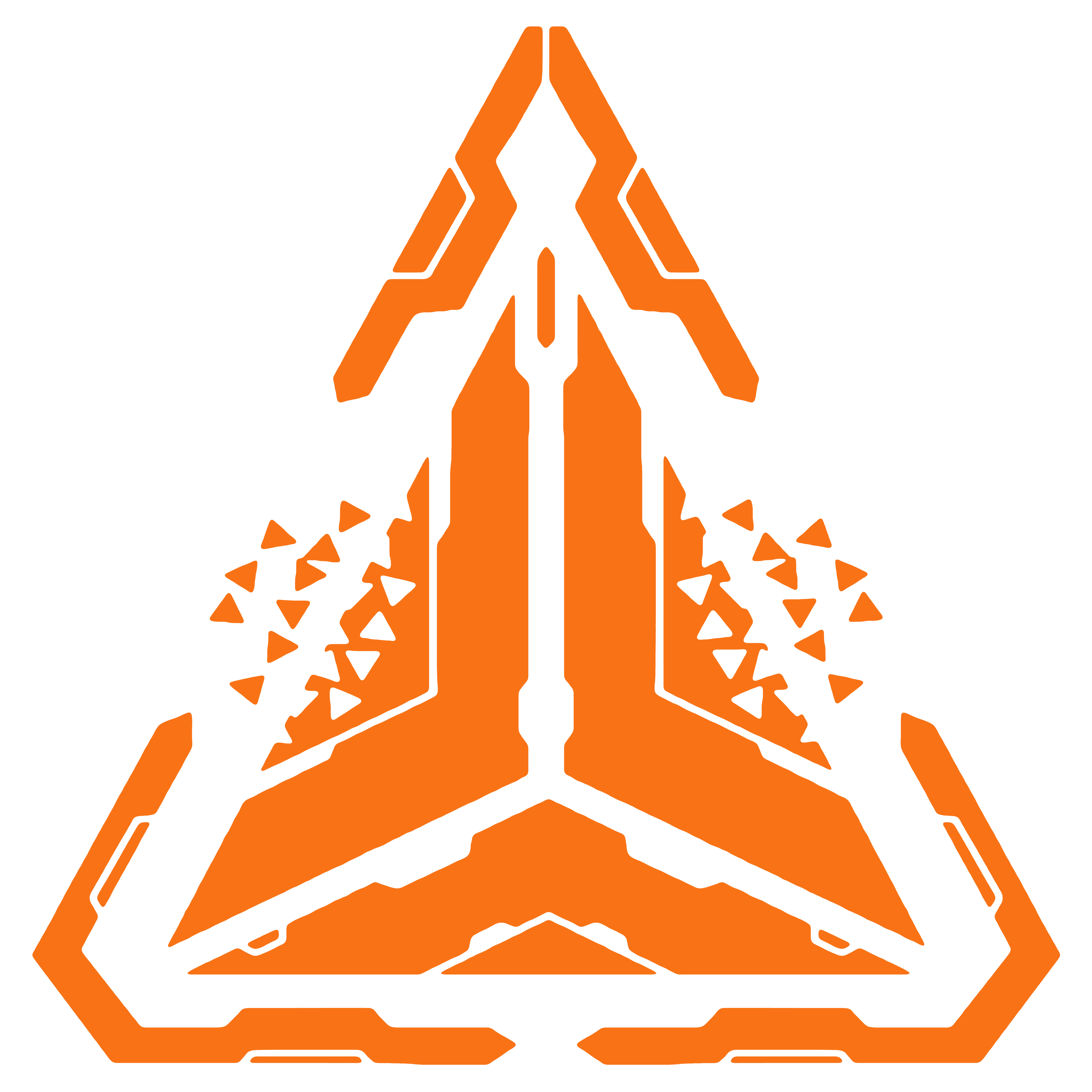Write a Flow
Now comes the main part of Didact: constructing your first Flow. A Flow is a class that represents your job. It implements the IFlow interface from the DidactCore nuget package.
Create the Class
- In your class library project, create a new class file. For this example, we will create a new class named
SomeFlow. - At the top of your class, add a reference to the
DidactCore.Flowsnamespace and implement theIFlowinterface onto your class.
using DidactCore.Flows;
public class SomeFlow : IFlow
{
public SomeFlow() { }
}Configure
Before we define what the Flow will do, we first need to define some top-level configurations and metadata for the Flow. These configurations will be saved to persistent storage when your class library plugin is loaded into Didact Engine, but to do that, we must implement the Configure method from the IFlow interface.
This method requires the IFlowConfigurator interface to set and save the metadata. However, rather than instantiating this construct, we instead inject it into SomeFlow's class constructor and save it as a field. Once the configurations are made, we return the IFlowConfigurator.
Look familiar?
If you think this looks like dependency injection, then you would be absolutely correct. It might sound silly to talk about dependency injection in a class library project since class libraries are not executables and do not have hosts, but we are essentially setting up the Flow for dependency injection when it is loaded into Didact Engine. More on that later.
using DidactCore.Flows;
public class SomeFlow : IFlow
{
private readonly IFlowConfigurator _flowConfigurator;
public SomeFlow(IFlowConfigurator flowConfigurator)
{
_flowConfigurator = flowConfigurator;
}
public IFlowConfigurator Configure() { }
}The IFlowConfigurator has several different configurations that you can set for robust customization, and they are available as a nice, easy-to-read fluent API. Let's add a few configurations.
Naming
First off, we need to assign at least one extremely important name to SomeFlow: its TypeName. This value will be directly referenced from persistent storage when Didact Engine's dependency injection and plugin system dynamically instantiates SomeFlow for execution, so we must ensure that we set it to the correct value.
For the TypeName value, we always want to use the following method call:
.WithTypeName(GetType().Name)Why always?
The reason I stress the word always when using .WithTypeName(GetType().Name) is because when this value is fetched from persistent storage by Didact Engine's dependency injection and plugin system, the value will be passed to System.Reflection. It would break the plugin system to use the wrong value for reflection.
Since the IFlowConfigurator uses a fluent API syntax, just chain it to _flowConfigurator:
using DidactCore.Flows;
public class SomeFlow : IFlow
{
private readonly IFlowConfigurator _flowConfigurator;
public SomeFlow(IFlowConfigurator flowConfigurator)
{
_flowConfigurator = flowConfigurator;
}
public IFlowConfigurator Configure()
{
return _flowConfigurator
.WithTypeName(GetType().Name);
}
}You are also welcome to optionally add the .WithName and .WithDescription methods. Neither are required by Didact Engine, but sometimes it might be helpful to add some extra descriptors and nicknames to certain flows (TypeNames don't always roll off the tongue).
using DidactCore.Flows;
public class SomeFlow : IFlow
{
private readonly IFlowConfigurator _flowConfigurator;
public SomeFlow(IFlowConfigurator flowConfigurator)
{
_flowConfigurator = flowConfigurator;
}
public IFlowConfigurator Configure()
{
return _flowConfigurator
.WithTypeName(GetType().Name)
.WithName("SomeFlow Custom Name")
.WithDescription("A flow description.");
}
}Version
Versioning is also an important concept for Flows. This is discussed in greater detail later as Didact's versioning is intertwined with both the Flows and Flow Library, but for now just know that there is an .AsVersion method provided for you to use here.
I strongly recommend getting in the habit of using .AsVersion and assigning versions to your Flows.
Is this really necessary?
It might seem both tedious and redundant to add a version to the Flow itself since:
- You would ideally already have setup version control for your
Flow Library. - A class library has an associated
AssemblyVersionin the project settings.
As mentioned above, the "why?" for this is discussed later in Core Concepts and is too complex for the scope of this document.
The .AsVersion method accepts a string, so you are free to name your versions whatever you want. However, I like to follow the semantic versioning guidelines for consistency.
Per the fluent API, add .AsVersion as another chain call:
using DidactCore.Flows;
public class SomeFlow : IFlow
{
private readonly IFlowConfigurator _flowConfigurator;
public SomeFlow(IFlowConfigurator flowConfigurator)
{
_flowConfigurator = flowConfigurator;
}
public IFlowConfigurator Configure()
{
return _flowConfigurator
.WithTypeName(GetType().Name)
.WithName("SomeFlow Custom Name")
.WithDescription("A flow description.")
.AsVersion("v1.0.0");
}
}Queue
This is a deep topic to dive into, but at a high level, the execution system for Didact is powered by SQL-based queue tables. There are different types of queues, and you can create any number of queues for each queue type. Consequently, you need to specify in your Flow which queue type and queue you want the Flow to execute against.
Several different queue types are offered in the Didact Platform, but the default queue type - the one optimized for maximum execution throughput and non-guaranteed, best-effort ordering - is called a Hyper Queue.
Didact constants
For your convenience, the DidactCore.Constants namespace has static constant classes to make helper references like queue types easier to use. As such, you will see the QueueTypes static class referenced below.
To specify the intended queue and queue type, add the DidactCore.Constants namespace and .ForQueue method call below:
using DidactCore.Flows;
using DidactCore.Constants;
public class SomeFlow : IFlow
{
private readonly IFlowConfigurator _flowConfigurator;
public SomeFlow(IFlowConfigurator flowConfigurator)
{
_flowConfigurator = flowConfigurator;
}
public IFlowConfigurator Configure()
{
return _flowConfigurator
.WithTypeName(GetType().Name)
.WithName("SomeFlow Custom Name")
.WithDescription("A flow description.")
.AsVersion("v1.0.0")
.ForQueue(QueueTypes.HyperQueue, "Default");
}
}Full Configuration
The full example of configurations is below:
using DidactCore.Flows;
using DidactCore.Constants;
public class SomeFlow : IFlow
{
private readonly IFlowConfigurator _flowConfigurator;
public SomeFlow(IFlowConfigurator flowConfigurator)
{
_flowConfigurator = flowConfigurator;
}
public IFlowConfigurator Configure()
{
return _flowConfigurator
.WithTypeName(GetType().Name)
.WithName("SomeFlow Custom Name")
.WithDescription("A flow description.")
.AsVersion("v1.0.0")
.ForQueue(QueueTypes.HyperQueue, "Default");
}
}Dependency Injection
If SomeFlow requires the usage of any dependencies, then you can inject them into SomeFlow's class constructor and save them as fields.
For example, let's say you need access to two dependencies, IDependencyA and IDependencyB. To add them to SomeFlow for use, you would add the following code below:
using DidactCore.Flows;
using DidactCore.Constants;
public class SomeFlow : IFlow
{
private readonly IFlowConfigurator _flowConfigurator;
private readonly IDependencyA _dependencyA;
private readonly IDependencyB _dependencyB;
public SomeFlow(IFlowConfigurator flowConfigurator, IDependencyA dependencyA, IDependencyB dependencyB)
{
_flowConfigurator = flowConfigurator;
_dependencyA = dependencyA;
_dependencyB = dependencyB;
}
public IFlowConfigurator Configure()
{
return _flowConfigurator
.WithTypeName(GetType().Name)
.WithName("SomeFlow Custom Name")
.WithDescription("A flow description.")
.AsVersion("v1.0.0")
.ForQueue(QueueTypes.HyperQueue, "Default");
}
}ExecuteAsync
Now that we have the metadata configurations in place, we get to the fun part: actually defining what the Flow is supposed to do. This takes place in the Flow's ExecuteAsync method.
The ExecuteAsync method can do whatever you want it to do: write a log, interact with a database, file IO, API calls, whatever you want. This is the heart of your job.
using DidactCore.Flows;
using DidactCore.Constants;
public class SomeFlow : IFlow
{
private readonly IFlowConfigurator _flowConfigurator;
private readonly IDependencyA _dependencyA;
private readonly IDependencyB _dependencyB;
public SomeFlow(IFlowConfigurator flowConfigurator, IDependencyA dependencyA, IDependencyB dependencyB)
{
_flowConfigurator = flowConfigurator;
_dependencyA = dependencyA;
_dependencyB = dependencyB;
}
public IFlowConfigurator Configure()
{
return _flowConfigurator
.WithTypeName(GetType().Name)
.WithName("SomeFlow Custom Name")
.WithDescription("A flow description.")
.AsVersion("v1.0.0")
.ForQueue(QueueTypes.HyperQueue, "Default");
}
public async Task ExecuteAsync(IFlowExecutionContext context)
{
_dependencyA.DoSomething();
await _dependencyB.DoSomethingAsync();
}
}Synchronous Only
In case the code that you define in ExecuteAsync is synchronous only, add the following snippet to the end of your code to match the method signature:
await Task.CompletedTask;