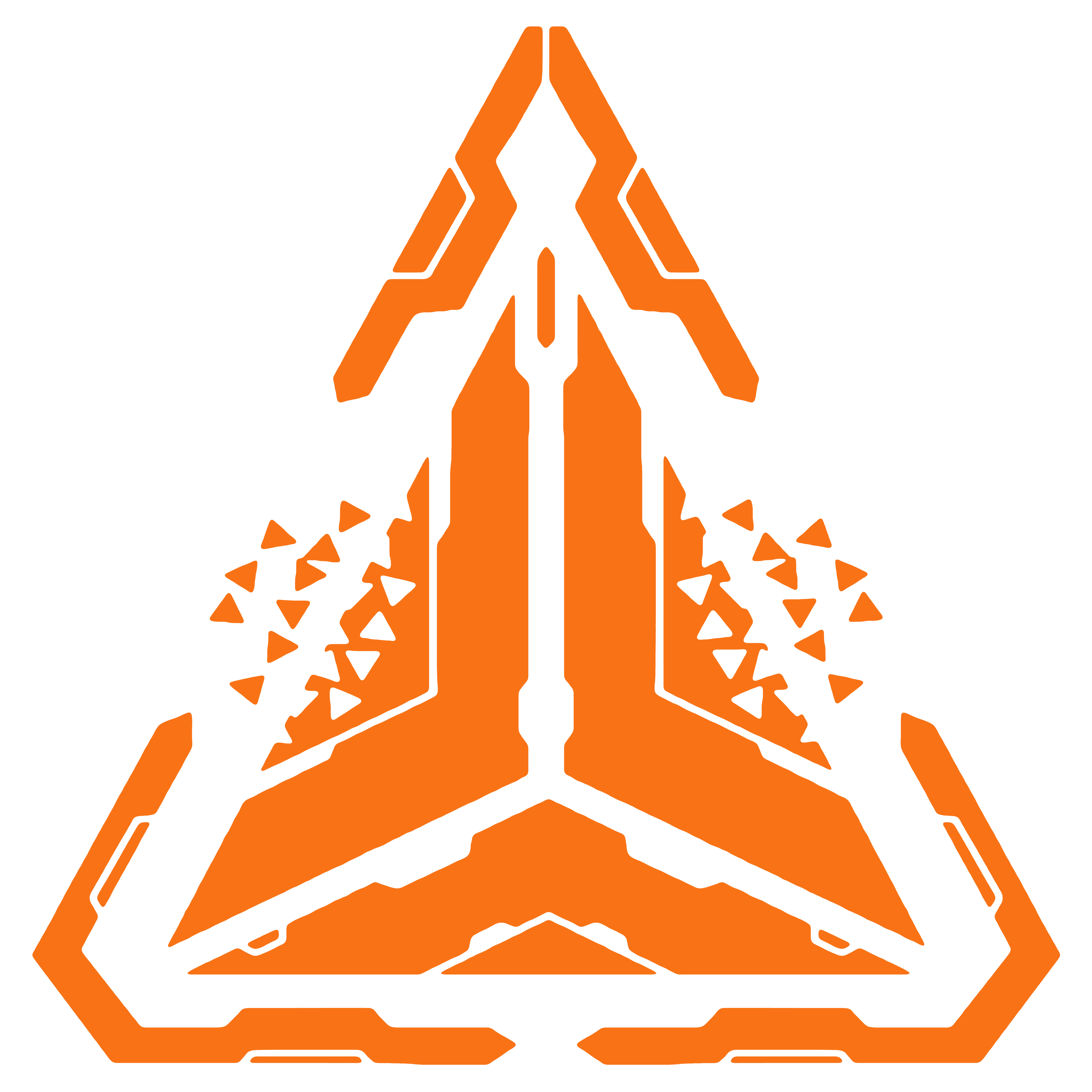Flows Overview
Flows are the core building blocks for creating your jobs, whether it be background jobs, scheduled jobs, event-driven jobs, and so on.
They contain the definitions of your jobs, which are comprised of mainly two parts:
- The Flow's metadata configurations.
- The actual code to execute within the Flow.
Flow Library
As a quick reminder, you define your Flows in a Flow Library, not in Didact Engine. The Flow Library contains all of your Flow definitions and their dependencies.
IFlow Interface
Unlike other background job libraries, such as Hangfire, Flows are not defined as anonymous methods. Instead, Flows are classes which implement the special IFlow interface from the DidactCore.Flows namespace.
For example, see the code snippet below for a class called ExampleFlow:
using DidactCore;
public class SomeFlow : IFlow
{
public Task<IFlowConfigurationContext> ConfigureAsync(IFlowConfigurationContext context) {}
public async Task ExecuteAsync(IFlowExecutionContext context) {}
}The IFlow interface requires you to implement a few special methods, namely, ConfigureAsync and ExecuteAsync.
Dependency injection
Notice that we are using constructor-based dependency injection where we save the injected dependencies to private readonly fields in the class. As you likely know, this is standard practice in modern dotnet projects now.
ConfigureAsync
The ConfigureAsync method is where you define the metadata for your Flow, such as the name(s), versioning, scheduling, and so on.
Dependency injection
Notice that the method returns an IFlowConfigurator object, so it is essential that you inject this object into your Flow's constructor and save it to a field as I have done in the code snippet above. Each IFlowConfigurator instance is transient, meaning it is isolated per Flow and per instance.
This method is used in Didact Engine when it integrates your Flow Library and synchronizes its metadata to the Didact database. In simple terms, Didact Engine:
- Identifies and loads your Flow Library.
- Uses advanced reflection to instantiate each class from your Flow Library that implements the
IFlowinterface. - Runs the
ConfigureAsyncmethod for each instantiated Flow.
So this method is only run by Didact Engine during the integration process, not each time that the Flow executes.
Async signature
You may be wondering why ConfigureAsync is an asynchronous method if most - if not all - of your metadata values are static, hard-coded, or synchronous.
I intentionally made this method async to avoid a painful code refactoring and breaking API change later on in order to enable advanced, dynamic metadata configurations for Flows.
It's possible that you may never need asynchronous functionality in ConfigureAsync, but in that case, you will still need to satisfy the method signature. No problem, just add Task.FromResult as shown below:
using DidactCore;
public class SomeFlow : IFlow
{
public Task<IFlowConfigurationContext> ConfigureAsync(IFlowConfigurationContext context)
{
context.Configurator
.WithName("some-flow");
return Task.FromResult(context);
}
}Normally, it is not recommended to make a method default asynhronous if it only runs synchronously, but because of how ConfigureAsync is used in Didact Engine, this will not adversely affect the platform, and since Task.FromResult represents an already-completed Task, .NET is not actually scheduling a continuation against a TaskScheduler when it is referenced. Instead, the code essentially runs as if it's synchronous while still satisfying the method signature.
In other words, I'm telling you not to worry about it. And on the plus side, if you end up wanting dynamic flow configurations at some point - something that is not easily doable with something like attributes - then the method signature does not require refactoring!
ExecuteAsync
The ExecuteAsync is "where the magic happens": this method is where the heart of your actual job is defined.
I heavily debated how to handle and architect ExecuteAsync. Some job orchestrators are more strict and heavily opinionated in how you define jobs; for example, the Python orchestrator Apache Airflow requires you to create directed acyclic graphs, or DAGs for short. While these are powerful constructs, they are heavily opinionated and somewhat limiting in nature.
Instead of following something more constraining like a DAG, I decided to simply make the ExecuteAsync method as something you implement via the IFlow interface. What your implementation does is, as you can see, entirely up to you because, at the end of the day, it's just a method.
So write ExecuteAsync to do whatever you want. Make it a simple database call, or implement your own version of a DAG, or make it fifty lines long that all call various microservices. The beauty of it is that you write the method to make it do whatever you want.
All you ultimately need to worry about is fulfilling the method signature.
Behaviors
Please note three very important behaviors of ExecuteAsync:
- The method signature is asynchronous, so if you have synchronous-only code, add
await Task.CompletedTaskto the end of your code block. - The method contains one argument which is automatically-injected by Didact Engine: the
IFlowExecutionContextobject. This object contains important metadata about both yourFlowitself as well as the specificFlowRunbeing executed. Using this object is completely optional, but it's there for your convenience. - The method does not return anything other than a
Task. Remember, your Flows are instantiated and executed in an automated fashion, in the background, by Didact Engine.