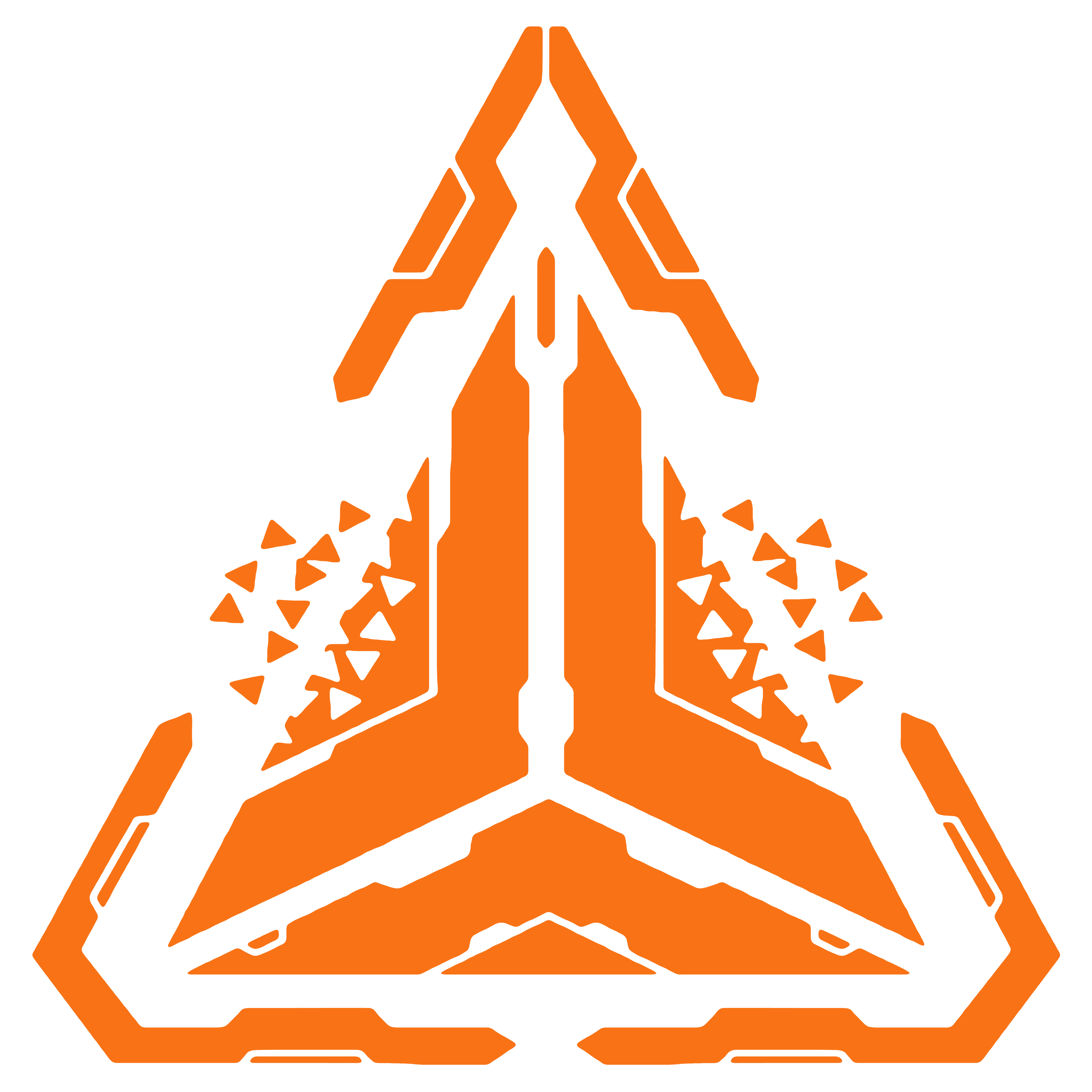Didact Engine
Here we discuss the purpose and intentions behind Didact Engine. In simplest terms, Didact Engine is a dotnet web api app, but there's a great deal of thought behind how specifically it has been built.
Multipurpose
Didact Engine is a multipurpose dotnet web api that implements two critical functions.
Execution Engine
First and foremost, Didact Engine is, per the name, the execution engine for the Didact platform. This application is responsible for the management of your Flows, from integration of Flow metadata to the database, execution of FlowRuns, and FlowRun error handling.
Error handling is implemented with particular care since Didact Engine is intended to run any number of FlowRuns simultaneously. Didact Engine is not tied to a specific
REST API
Didact Engine also doubles as a convenient REST API for the Didact platform. The engine contains a wide assortment of endpoints that expose the metadata of Didact's vast data model, such as Flows, FlowRuns, Engine Tunings, and more.
Since Didact UI is a single page app, it does not directly communicate with the database. Instead, Didact UI executes http calls to Didact Engine's various REST endpoints to interact with the database metadata.
The REST API is also there for your convenience; if you have special reporting or dashboarding needs that you wish to build yourself, the REST endpoints are there to help easily expose and distribute the database metadata.
Single Process
One of the nice advantages of Didact Engine being built with C# is that it is a truly multithreaded application. Didact Engine does not require multiprocessing or the management of multiple subprocess constructs, such as worker threads in NodeJS, in order to utilize multiple cpu cores on your host machine.
As you probably know, multiprocessing consumes large amounts of memory from your available RAM; to utilize multiple CPU cores on your host machine by way of multiprocessing, you must sacrifice a substantial amount of memory per additional process created. Multiprocessing, compared to true multithreadedness in languages like C#, Java, and Go, is an inefficient usage of resources that equates to a worse memory : cpu core ratio.
Ultimately, this results in more money spent on larger amounts of infrastructure for similar levels of job throughput. On the contrary, the C# language is naturally multithreaded, so this is not an issue for C# applications like Didact Engine.
Always On
One of my biggest gripes with dotnet background job libraries is the issue of deployments and downtime. If you want to add a new background job, then you have to make a change to your home-made engine app, shutdown the previous version that is already running, and redeploy the newer version. This introduces background job processing downtime which is a major disadvantage for many use cases.
Didact Engine, on the other hand, solves this problem entirely. Because it dynamically absorbs and configures Flow Libraries at runtime and after startup, there is no downtime required for deployments of Flow updates, Flow deletions, Flow additions, or even entirely new Flow Libraries. All you need to do is simply deploy your Flow Library, and Didact Engine will automatically absorb and integrate it to begin FlowRun executions.
Multinode and Clustering
Following the tenets of the 12 Factor App, Didact Engine is a stateless process. All necessary state and metadata is strictly stored in the metadata database.
Because of this architecture, Didact Engine can easily be scaled from a single node application to a multinode application cluster. If you want to add more Didact Engines to process your Flows, there is no special configurations or additional libraries required. All you have to do is spin up more Didact Engines and point them at the metadata database, and they will take care of themselves.
Easy Deployment
One of the major benefits of modern dotnet is the incredible ease of cross-platform deployment strategies.
Since Didact is built with modern dotnet versions, it is prebuilt and published as a self-contained, single-file executable. As is typical with self-contained executables, you don't even need dotnet installed on the target machine: the required framework .dll files are packaged into the executable!
This makes Didact extremely easy to get up and running on essentially any infrastructure with little effort on your part. One binary, one Docker image, one process. Simple infrastructure requirements should make your adoption of Didact that much easier.