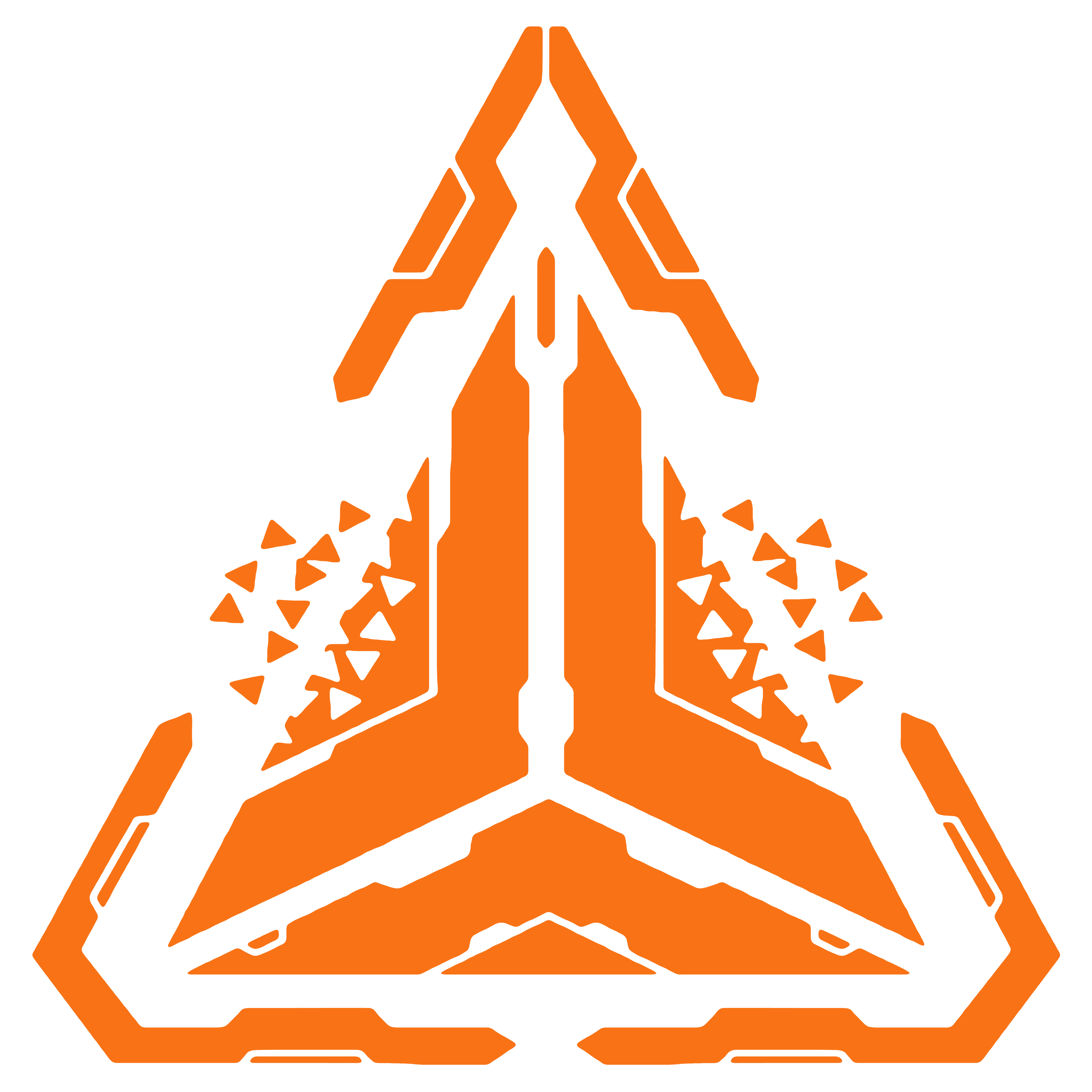Environment Variables
Since Didact CLI is a build once, deploy anywhere application, you are intended to take the prebuilt binaries, use them as is, and modify their behavior only through the use of runtime environment variables.
Enginesettings.json
Namely, whatever root directory you run Didact CLI's executable file inside of, you need to add a special environment variable file called clisettings.json. This file is quite similar to appsettings.json but is intended for you to set runtime environment variables as needed.
Separation of concerns
These runtime environment variables are for Didact CLI only. Didact Engine and Didact UI have their own runtime environment variables.
The full template for clisettings.json is shown below:
{
"Database": {
"Provider": "SQLServer",
"ConnectionString": "<YOUR_CONNECTION_STRING_HERE>"
},
"LicenseKey": "<YOUR_LICENSE_KEY_HERE>"
}However, feel free to read each field's corresponding doc section for more details.
Database.Provider
| Descriptor | Value |
|---|---|
| Key | Database.Provider |
| Type | string |
| Description | Didact's database provider key. |
| Required | true |
| Default | SQLServer |
The database provider names are shown below:
| Provider Name | Provider Key | Status |
|---|---|---|
| SQL Server | SQLServer | Supported |
| Azure SQL Database | SQLServer | Supported |
| PostgreSQL | PostgreSQL | Planned |
Database.ConnectionString
| Descriptor | Value |
|---|---|
| Key | Database.ConnectionString |
| Type | string |
| Description | Didact's database connection string. |
| Required | true |
| Default | N/A |
LicenseKey
| Descriptor | Value |
|---|---|
| Key | LicenseKey |
| Type | string |
| Description | The license key for your Didact paid plan. |
| Required | true for customers only |
| Default | N/A |
For customers only
If you are not a Didact customer / only use the Community Edition, you can omit this field. If you are a Didact customer, make sure to include this license key or else your enhanced features may not be unlocked.