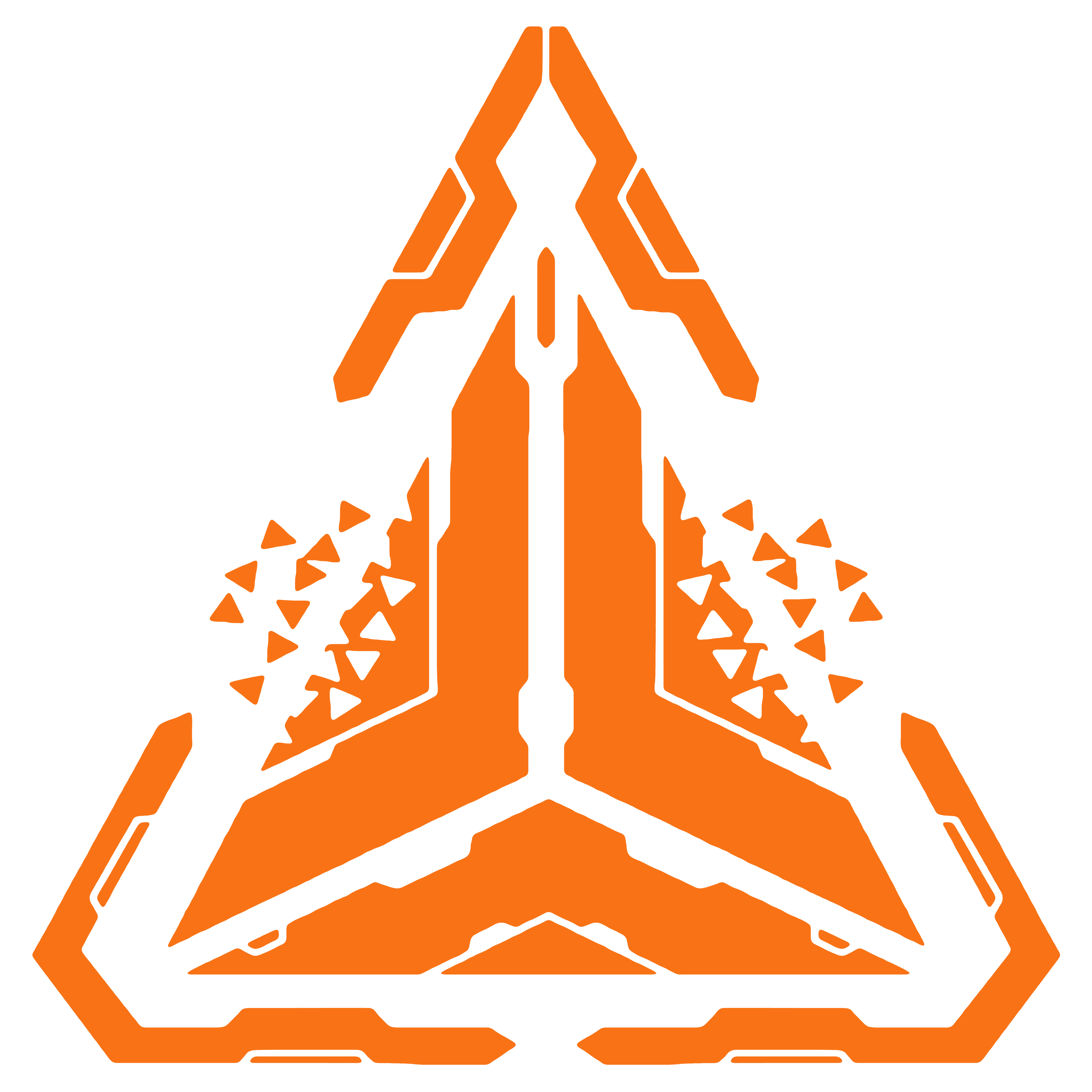Dependency Injection
No doubt, many users will need to utilize dependency injection when writing their flows. Dependency injection is one of the most powerful features of modern dotnet apps, so that's completely understandable!
Since flow libraries function as runtime plugins (see the Flow Library architecture page), we have to use a very specific method of enabling dependency injection in your flows. We do this by setting up some custom classes in your flow library.
Setup the registrar
To setup dependency injection for your flow library, you need to implement a special interface called IPluginRegistrar. This interface exposes a method called RegisterServices where you can register dependencies that your flows need.
RegisterServices takes a method-injected IServiceCollection that you can invoke normal dependency injection registrations against, such as .AddSingleton, .AddScoped, and .AddTransient. This method then returns the IServiceCollection that will be ingested and configured within Didact Engine.
Here is a basic implementation below inside of a flow library called FlowLibrary:
using DidactCore.Plugins
namespace FlowLibrary
{
public class PluginRegistrar : IPluginRegistrar
{
IServiceCollection RegisterServices(IServiceCollection pluginServiceCollection) {}
}
}Register dependencies
After you create your implementation of IPluginRegistrar, now you need to register each service that you want used as a dependency in your flow library.
WARNING
When you register your services, make sure to actually return the pluginServiceCollection at the end of the method!
using DidactCore.Plugins
namespace FlowLibrary
{
public class PluginRegistrar : IPluginRegistrar
{
IServiceCollection RegisterServices(IServiceCollection pluginServiceCollection)
{
pluginServiceCollection.AddSingleton<IServiceA>();
pluginServiceCollection.AddScoped<IServiceB>();
pluginServiceCollection.AddTransient<IServiceC>();
// ...
return pluginServiceCollection;
}
}
}Don't register flows
This may come as a surprise to you, but you do not have to register flows in the dependency injection registrar; the only thing you need to register are any flow dependencies, not the flows themselves.
Inject dependencies
Now that your registrar is setup, you can write your flows using the registered dependencies. As is standard procedure with normal dotnet dependency injection, if you want to use a dependency in a flow, you simply inject it into the flow's constructor like you would any other C# class. Most of the time, I inject dependencies into class constructors and then save those dependencies to private readonly fields in the class.
Didact will take of the internal mechanics to make that happen under the hood.
Rationale
INFO
This section explains the founder's rationale behind the content described above. It is not required to use Didact, but it may enhance your understanding.
Runtime friendly
As stated on the Flow Library architecture page, flow libaries function as runtime plugins within Didact Engine. That means that any sort of functional dependency injection system that I give these flow libraries must also function in a runtime-plugin-compatible manner.
This is extremely complicated.
Essentially, every plugin gets its own IServiceCollection that builds into an IServiceProvider constrained only to that specific plugin. The IServiceProvider primarily has services registered from the flow library's registrar, though there are a few additional services exposed in this IServiceProvider from Didact Engine.
Isolation
Each flow library is isolated from all other flow libraries when they are loaded as runtime plugins into Didact Engine. This is possible because I wired up a custom, collectible (meaning unloadable) AssemblyLoadContext class within Didact Engine that fully isolates all assemblies within one flow library from other flow libraries.
Each flow library gets a 1:1 correspondence with an encapsulating AssemblyLoadContext that loads and isolates it within the AppDomain.
AppDomain?
In the old .NET Framework days, something like this could be accomplished by using multiple AppDomains within a C# app. However, starting with .NET Core and having been continued into modern .NET versions, now a C# app only ships with one, default AppDomain. So any sort of runtime plugin behavior must now use a new tool that the .NET architects have provided called AssemblyLoadContext.
Service lifetimes
Given that each flow library functions as a runtime plugin, it might be important for you to consider what this means for the dependency injection service lifetimes, namely, Singleton, Scoped, and Transient.
Since flow libraries are loaded into an already-started-up Didact Engine, the Singleton lifetime, in this case, would equal the duration in which the flow library is loaded as an active plugin within Didact Engine. Once the plugin is unloaded, the flow library's Singleton lifetime would end.
For the Scoped lifetime, every time a new flow run is instantiated and executed, a corresponding Scoped lifetime is created with it. So every new flow run gets its own Scoped lifetime.
For the Transient lifetime, this means what is usually means: each instantiation is a new object. In the context of Didact's flow run, Transient is pretty much identical to Scoped since each flow run is isolated.