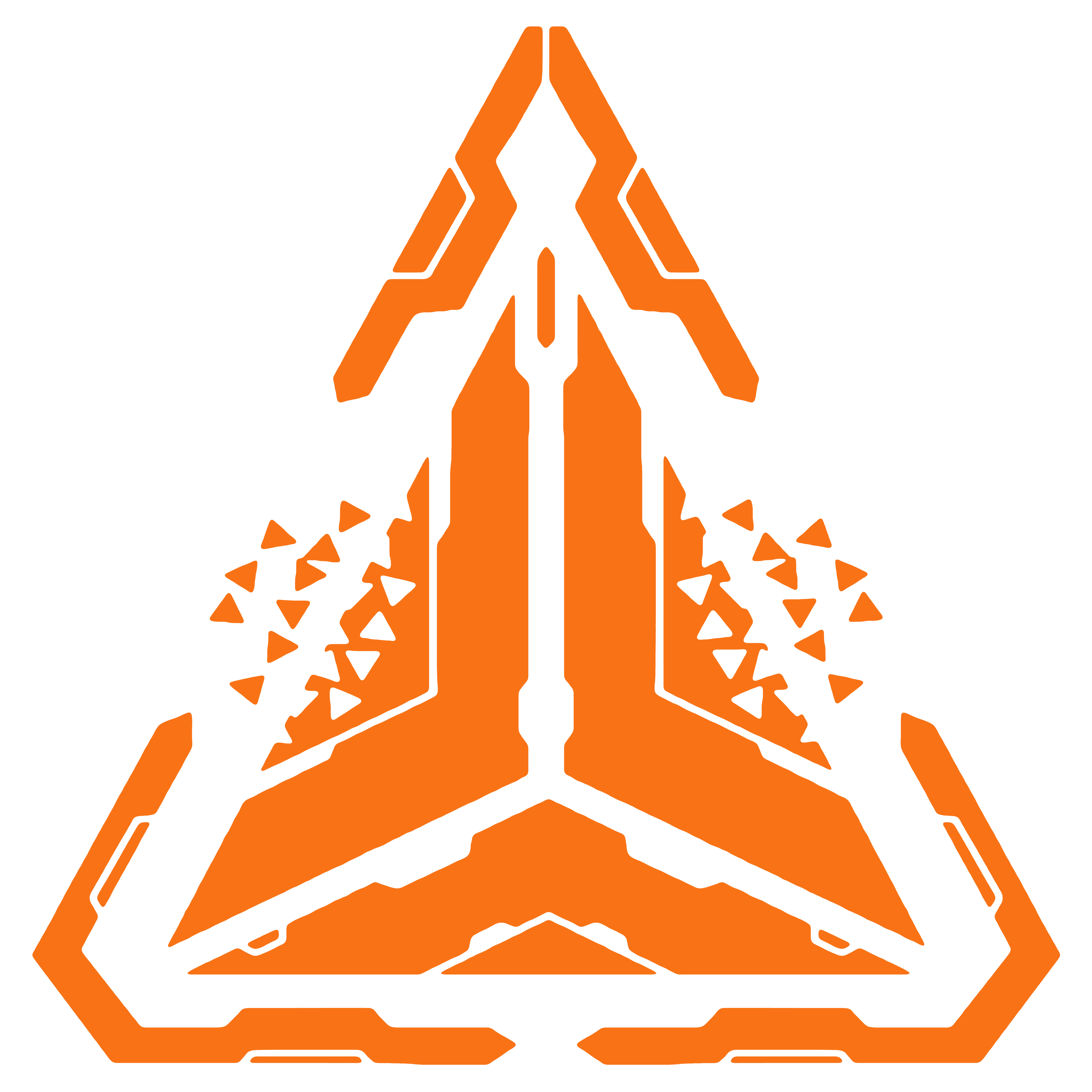Engine Config
Since Didact Engine is a build once, deploy anywhere application, its behaviors are modified through a simple configuration file. This configuration file can be thought of as a set of runtime environment variables for Didact Engine.
engineconfig.json
To provide important environment variables and app settings for Didact Engine, you need an engineconfig.json file. This is similar to an appsettings.json file that you would find in a standard dotnet project.
engineconfig.json path
The engineconfig.json file must exist in the same root directory as the Didact Engine binary/executable. By default, the engine install command and engine config init command from the Didact CLI will autoinstall and autocreate the Didact Engine binary/executable and the engineconfig.json file in the same default directory to ensure that the two are next to each other.
DANGER
If you install Didact Engine somewhere other than its default install location, then you must ensure that an engineconfig.json file is created in the same directory for Didact Engine to read.
engineconfig.json CLI commands
To create the engineconfig.json file, use the engine config init command.
To populate or edit the engineconfig.json file, use the engine config set command.
To see the current values inside the engineconfig.json file, using the engine config inspect command.
engineconfig.json template
A engineconfig.json JSON template file is shown below:
{
"Database": {
"Provider": "<DB_PROVIDER_KEY>",
"ConnectionString": "<DB_CONNECTION_STRING>"
},
"EngineApiKey": "<ENGINE_API_KEY>",
"LicenseKey": "<LICENSE_KEY>"
}engineconfig.json key matrix
The config keys are shown below in a matrix.
INFO
For simplicity, when referencing these keys through Didact CLI commands, use the exact JSON key reference here such as Database.Provider. It makes the CLI commands slightly ugly, but it avoids unproductive aliasing work on my part for the moment.
| JSON and CLI key name | Key value type | Key value description |
|---|---|---|
Database.Provider | string | The database provider key for your database provider of choice. |
Database.ConnectionString | string | The connection string for the database. |
EngineApiKey | string | The user-defined API key to protect Didact Engine with authentication. |
LicenseKey | string | An API key from Didact Console that unlocks enhanced features. |
EngineApiKey
DANGER
Please be aware that if you omit this setting, then Didact Engine's API routes will be unprotected.
LicenseKey
INFO
A license key is only required for Didact customers who purchase a subscription. Free users who use the Community edition of Didact can ignore this field.