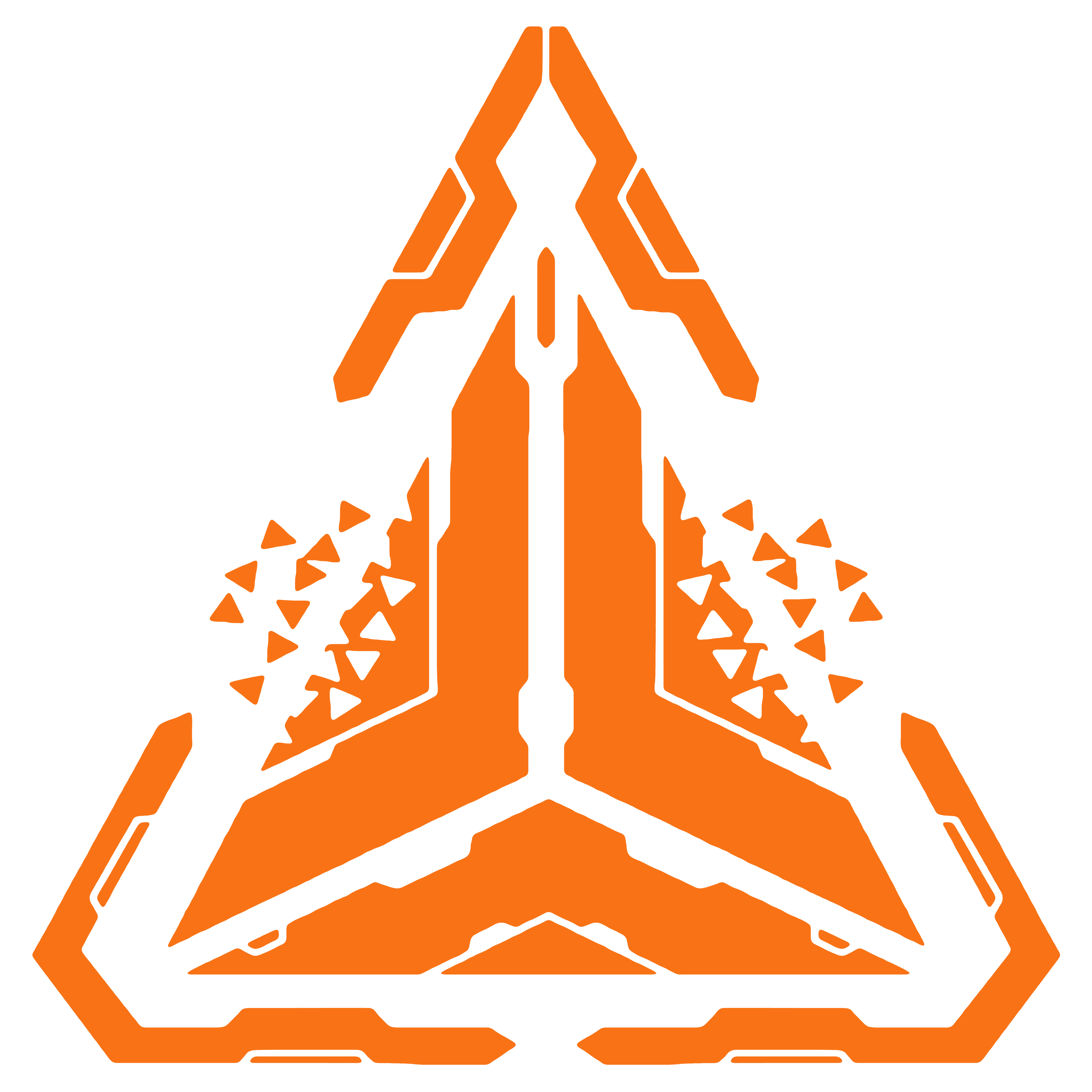Deploy Flow Library
Now that you have created your Flow Library and installed Didact's applications, it's time to deploy your Flow Library to a Library Source so that Didact Engine can find and synchronize it.
Create build artifacts
To deploy your Flow Library, you'll use the Didact CLI that you previously installed.
- Open a terminal and navigate to the root directory of your Flow Library (where your .csproj file is).
- Publish your Flow Library to a local folder using the dotnet CLI command below:
bash
dotnet publishINFO
If your .csproj was configured correctly in the previous steps, then the publish command should create one or more .dll files.
Deploy build artifacts
- Now navigate to your publish folder that contains the build artifacts (the .dll files and and so on).
- Inside the publish folder, use Didact CLI to deploy your now-built library to the database by running the command below:
bash
didact deployment init --artifact-type "library" --primary-dll-name "FlowLibrary.dll" --deployment-type "LocalFileSystem"bash
didact deployment init --entrypoint "FlowLibrary.dll" --deployment-type "LocalFileSystem"