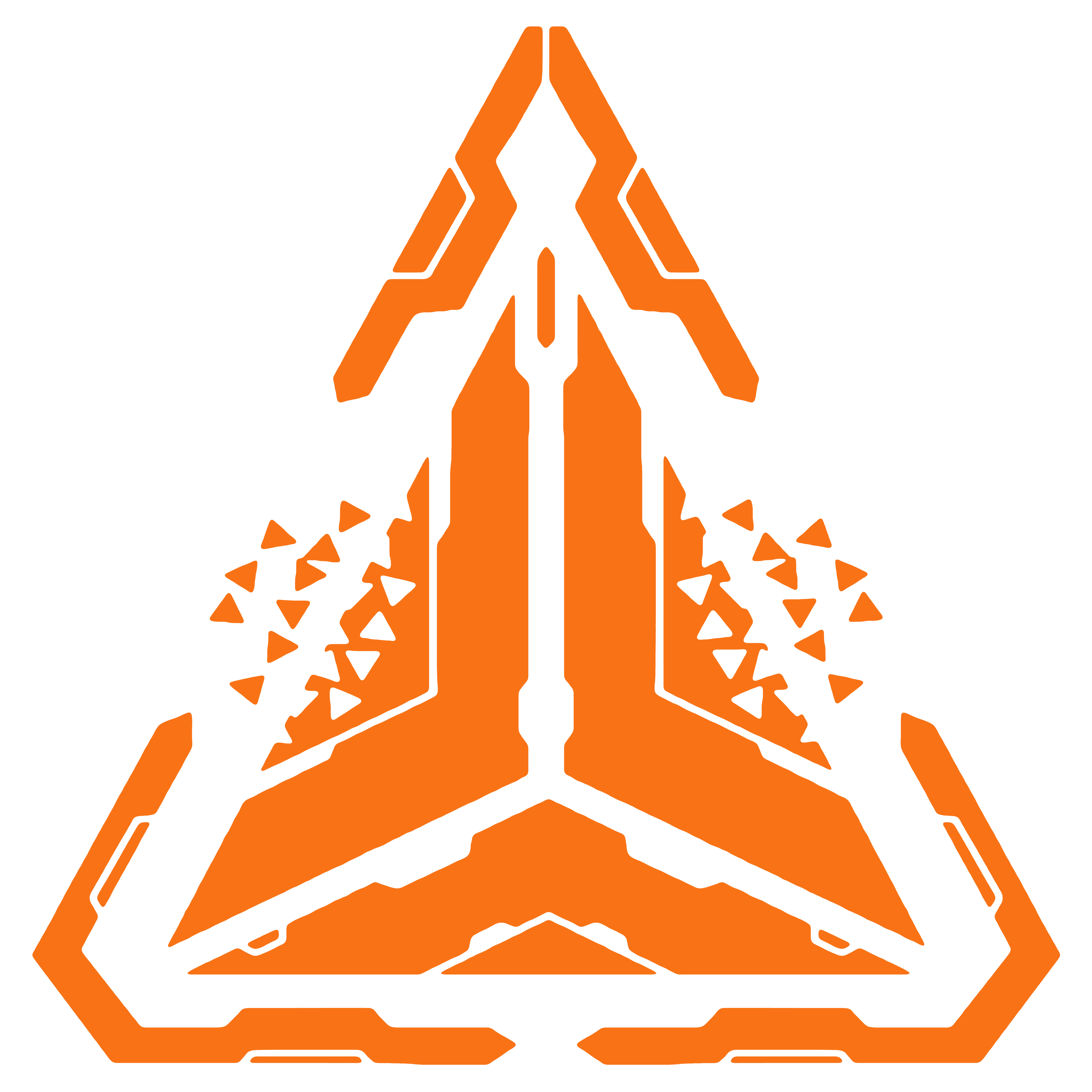What Is A Job Orchestrator?
A job orchestrator (sometimes called a durable task engine) is an execution platform to manage various types of jobs.
Define Job
When I refer to a job in this context and within Didact, I'm talking about a background job, a workflow, a data pipeline, or really any chunk of C# code that executes to do something. These jobs can be background jobs, long running jobs, scheduled jobs, or more that you can read about on the Use Cases page.
Didact has its own terminology for a job which it calls a Flow.
WARNING
Do not confuse Flows with execution blocks. Execution blocks run inside of Flows and function as wrappers for delegates, but Flows are the heart of the entire Didact Platform. Read on to learn more about them.
Why Do I Need A Job Orchestrator?
The purpose of Didact as a job orchestrator, then, is to provide a centralized platform to define, execute, and observe these Flows.
Define Flows
Since Flows are code-first artifacts, we need a way to easily define Flows inside of raw C# code. No GUI builders, no over-complicated drag-n-drop user interfaces: just good, reliable C# code written inside of our favorite IDE.
Moreover, it would be great to decouple this code and isolate it to its own C# project and code repository. This helps us with organization, separation of concerns, and easy version control via git.
This is why Didact is architected in such a way that you define your Flows inside of a dedicated, separate class library project.
Execute Flows
Flows are, of course, useless without some sort of job engine to actually execute them. Since Flows are supposed to represent a chunk of C# code to do something, it may not sound like a complicated concept to implement yourself.
But background jobs are deceptively difficult to manage. For example, you may want to configure timeouts, retry policies, different types of triggers, a name and description, and more.
Moreover, it is highly beneficial to have the ability to track individual C# methods and delegates (as well as Flows themselves) and collect important metadata on them like start and stop times, logs, and error stacktraces.
It is often times also crucial to have the ability to easily persist, retrieve, and display this data.
Observe Flows
Ask any data engineer or software developer about job orchestration, and they will quickly say that one of the biggest purposes of a job orchestrator is to provide the ability to easily observe jobs.
Your team, your managers, or your customers will expect you to properly manage your jobs, and that means you need to easily answer any of the following questions at any time:
- Did Flow X succeed or fail?
- If it failed, why did it fail?
- What specific method threw the exception?
- How many times did it fail?
- When did the Flow start? When did it stop?
- What Flows are scheduled at the end of the month?
- How Flows have successfully ran in the last 5 minutes?
- What is the status of Flow X now?
- How many worker queues do I have available, and are they load balanced?
This becomes increasingly cumbersome as you have to scale up the number of Flows as well as increase their complexity.
Proper observation, then, provides you with aggregate execution metrics, persists and retrieves Flow Runs, exposes line-by-line logs, allows you to manually trigger Flow actions, and more.
As for the display vehicle, in this age of web apps and cross-platform software, we want to see and manipulate all of this information in a clean, intuitive web dashboard.
Psst... checkout Didact UI
This is exactly what Didact UI is for. Read on to learn more.